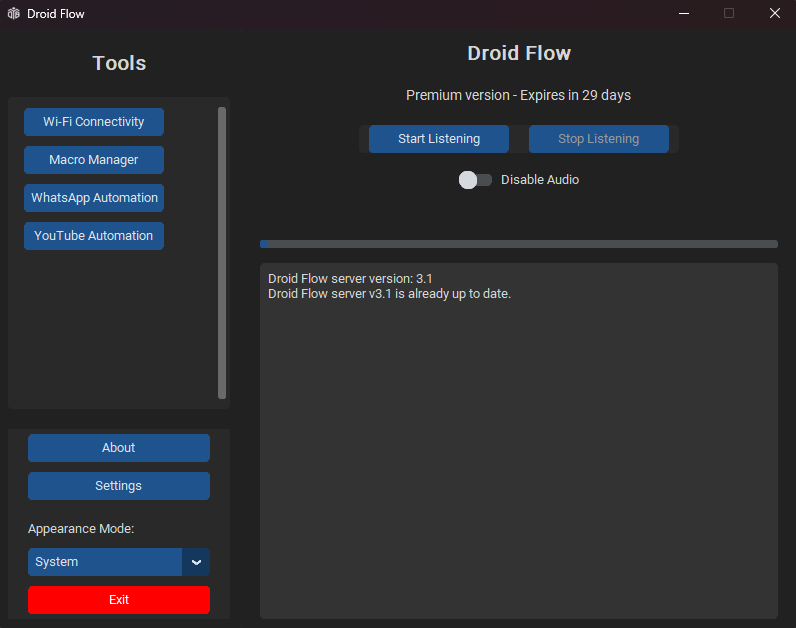
About DroidFlow
The Ultimate Android Automation Tool
DroidFlow is a desktop application that works on a license key system, designed to make Android automation simple and efficient. Control your Android device from your PC, automate repetitive tasks, and boost your productivity.
5000
Active Users
4.8
User Rating
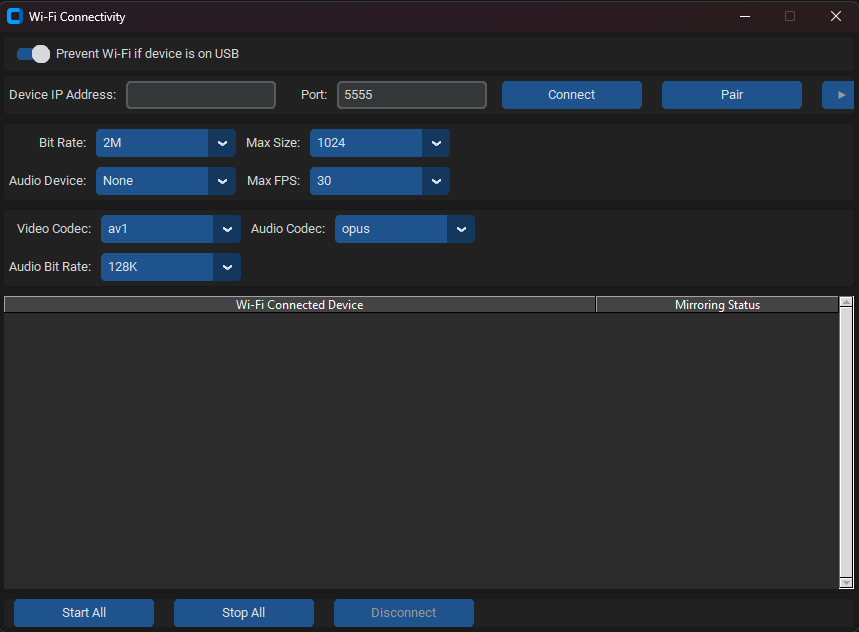
App Features
Powerful Android Automation
WhatsApp Automation
Send messages to multiple contacts automatically, schedule messages, and automate replies. Perfect for marketing campaigns and customer support.
YouTube Automation
Automatically like videos, subscribe to channels, and watch videos to completion. Boost your YouTube presence with minimal effort.
Macro Recording
Record touch interactions with precise timing and replay them automatically. Create complex sequences of actions that run exactly as recorded.
Screen Mirroring
Mirror your Android screen to your PC with high resolution and minimal lag. Control your device directly from your computer.
WiFi Connectivity
Connect your Android device wirelessly for screen mirroring and automation. No cables needed for a clean, flexible setup.
USB Connection
Connect via USB for the fastest, most reliable connection. Perfect for when you need maximum performance and stability.
Interface Preview
User-Friendly Interface For Effortless Android Control
DroidFlow features an intuitive interface that makes Android automation accessible to everyone. No technical knowledge required - just connect your device and start automating.
Clean, modern design with easy navigation
One-click access to all automation features
Real-time device control with minimal latency
Setup Guide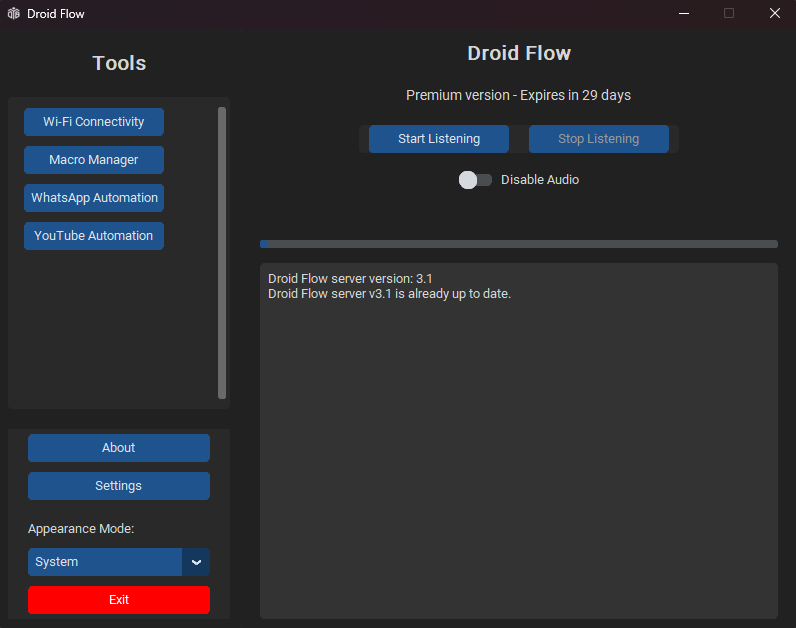
Setup Guide
Getting Started with DroidFlow
1. Install DroidFlow
Download and install DroidFlow on your Windows PC. Enter your license key during installation to activate all features.
2. Enable USB Debugging
On your Android device, go to Settings > About Phone > Tap "Build Number" 7 times to enable Developer Options. Then go to Settings > Developer Options > Enable USB Debugging.
3. Connect Your Device
Connect your Android device via USB cable or WiFi. For WiFi connection, both devices must be on the same network. Follow the on-screen instructions to complete the connection.
Detailed USB Debugging Setup
Follow these steps to enable USB debugging on your Android device:
Step 1: Access Developer Options
Go to Settings > About Phone > Software Information > Tap "Build Number" 7 times until you see "You are now a developer!"
Step 2: Enable USB Debugging
Go back to Settings > System > Developer Options > Enable "USB Debugging"
Step 3: Connect to PC
Connect your phone to your PC using a USB cable. When prompted on your phone, tap "Allow" to authorize USB debugging.
Step 4: Verify Connection
In DroidFlow, click "Check Connection" to verify that your device is properly connected and ready for automation.
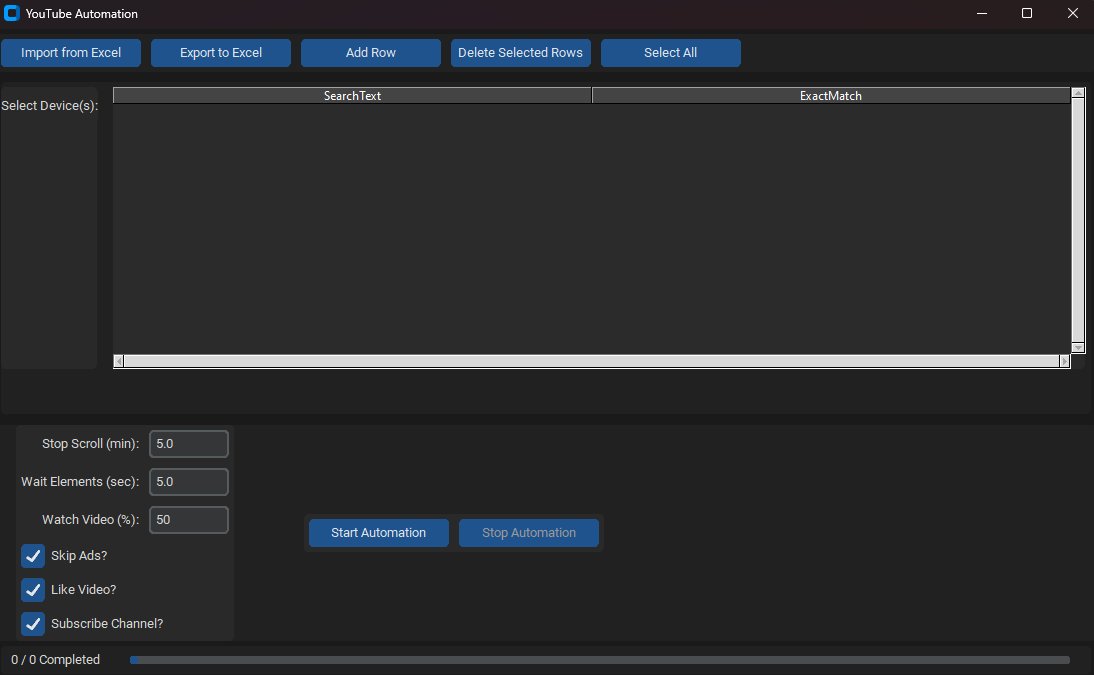
Download
Get DroidFlow For Your PC
Download the latest version of DroidFlow to start automating your Android device. Our software is regularly updated with new features and improvements.
All downloads are scanned for viruses and malware
Free updates with your license key
Gallery
DroidFlow in Action
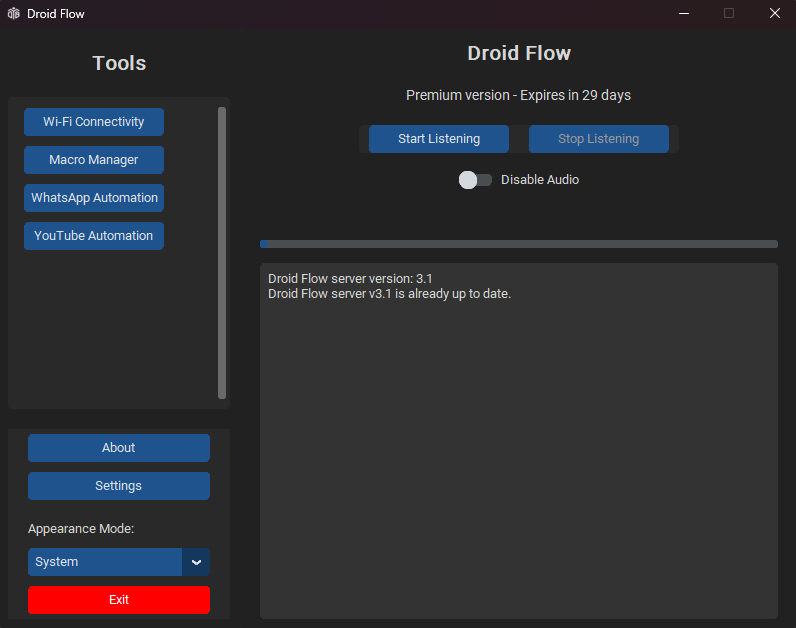
Main Dashboard
The intuitive main interface of DroidFlow
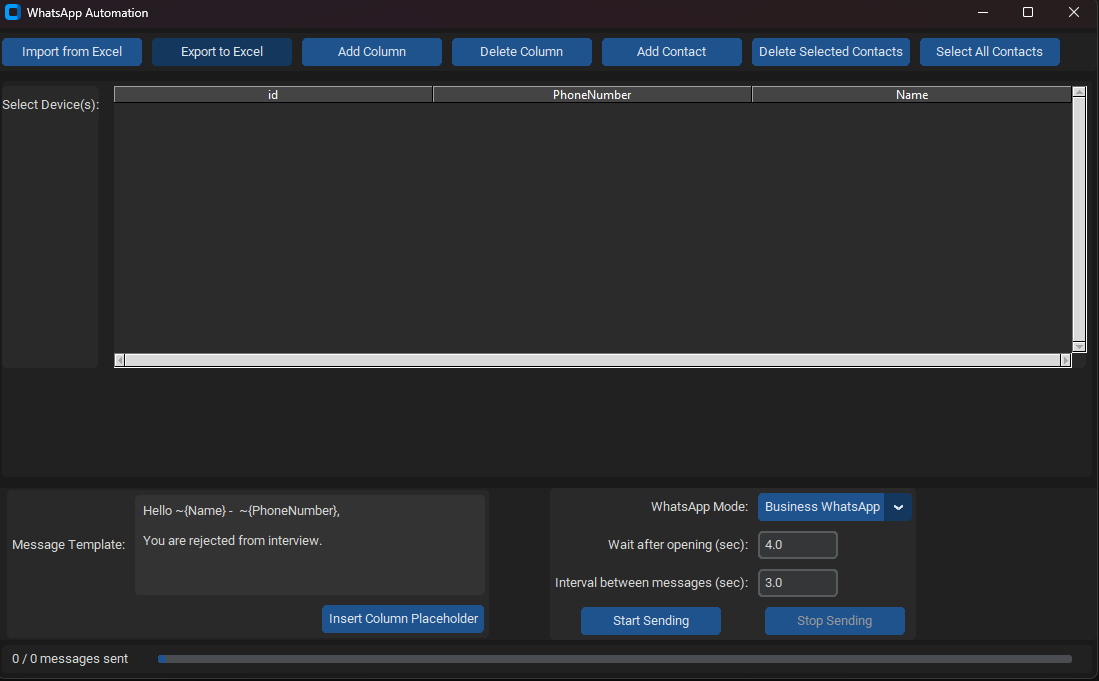
WhatsApp Automation
Automate messaging with powerful controls
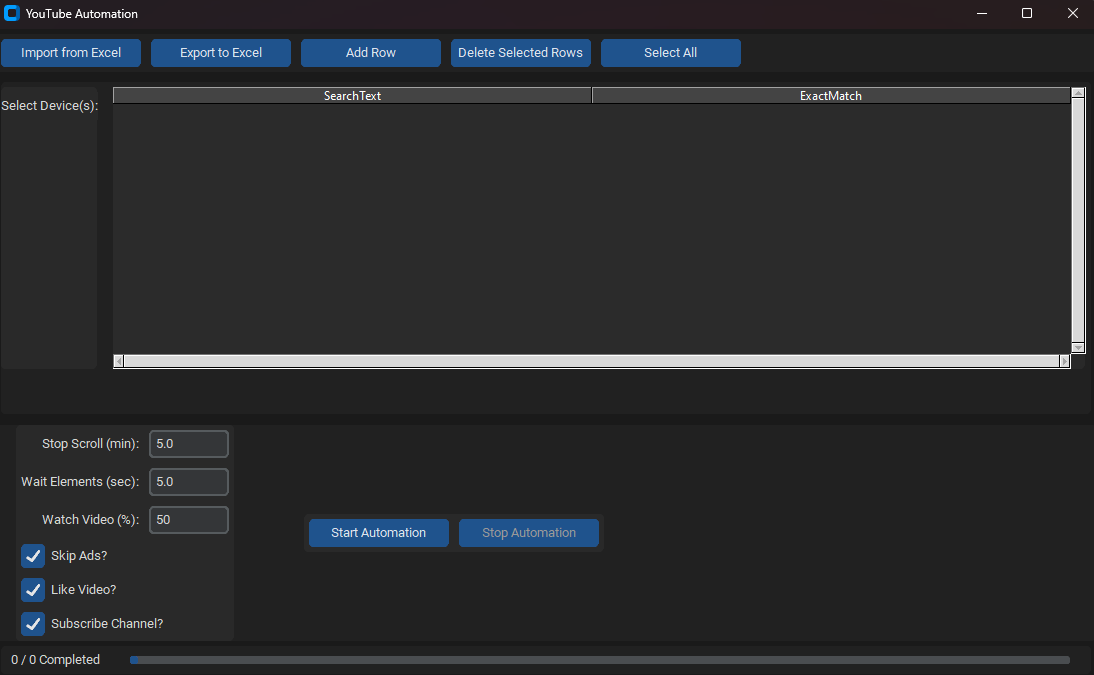
YouTube Automation
Streamline your YouTube interactions
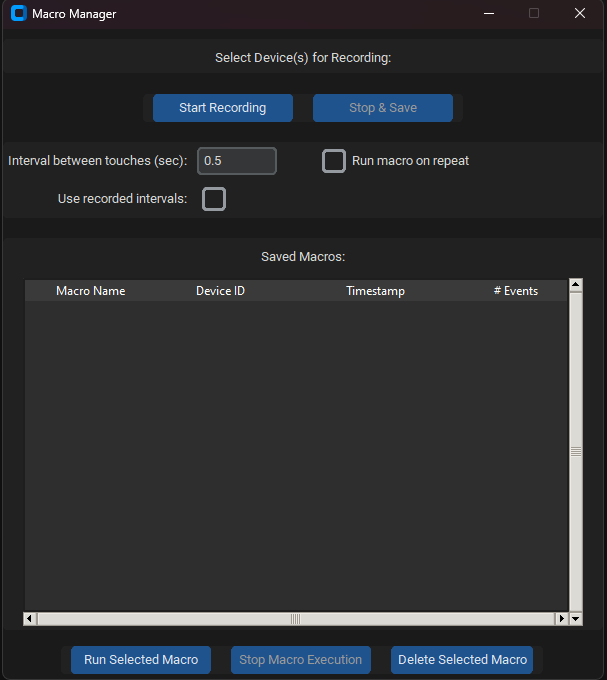
Macro Recording
Create and run complex automation sequences
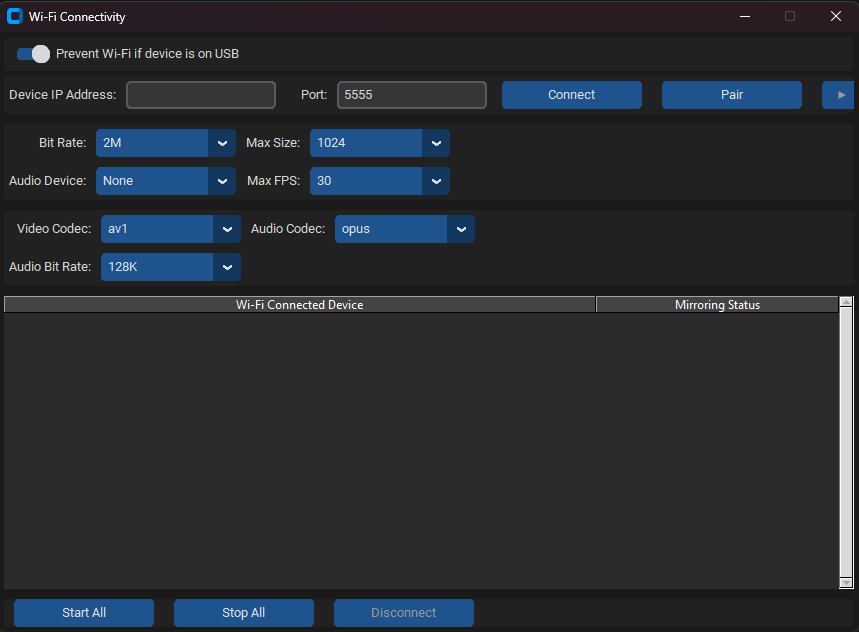
Screen Mirroring
Control your Android device from your desktop
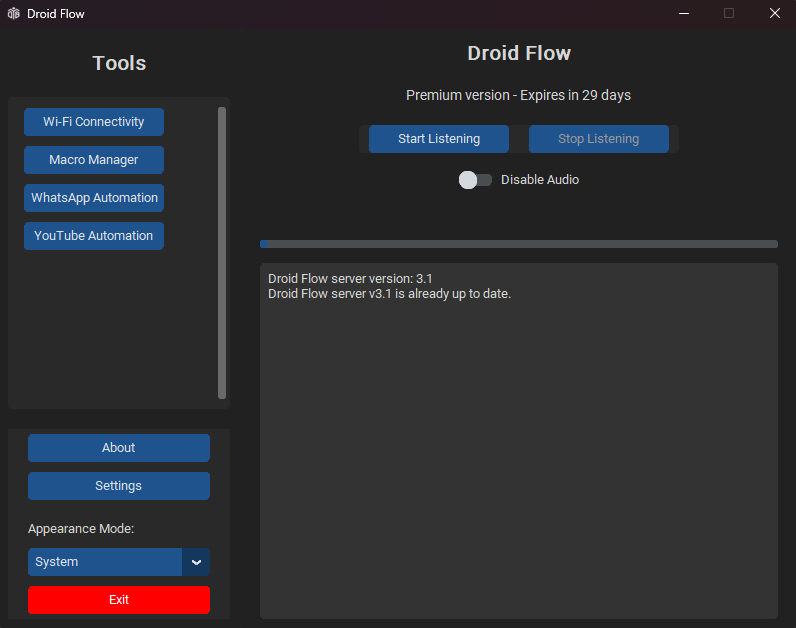
Connection Options
Connect via USB or WiFi for maximum flexibility
Pricing Plan
Choose Your License
Single Device
For Individual Users$5/ Month
Multi Device
For Small Teams$15/ Month
Business
For Larger Organizations$25/ Month
Single Device
For Individual Users$50/ Year
Multi Device
For Small Teams$150/ Year
Business
For Larger Organizations$250/ Year
Need More Devices?
We offer custom plans for organizations that need licenses for more than 5 devices.
Our pricing is simple: $5 per device per month
Contact us for volume discounts on larger deployments.
Contact for Custom PlanTestimonials
What Our Users Say

John Davis
Marketing Manager
DroidFlow has revolutionized our WhatsApp marketing campaigns. We can now reach thousands of customers with personalized messages in minutes instead of hours.

Sarah Johnson
Content Creator
The YouTube automation feature is a game-changer for my channel growth. I can now engage with my audience much more effectively while focusing on creating quality content.

Michael Chen
App Developer
The macro recording feature has saved me countless hours of repetitive testing. I can now automate all my app testing procedures with perfect precision.

Emily Rodriguez
Customer Support Manager
Screen mirroring with WiFi connectivity has transformed our customer support process. We can now guide customers through complex procedures while seeing their screen in real-time.
Contact Us
Get In Touch
Have questions about DroidFlow? Need technical support? Contact our team for assistance with installation, licensing, or feature requests.